Do you ever worry about what shows up when people search your company on Google? While there are all kinds of results that benefit your brand, it pays to pay close attention to local search results! In today’s podcast, Nolen and Jason discuss these topics and other aspects of your Google Homepage. So if you’ve struggled with low traffic or poor reviews, be sure to listen in.
Helpful Tips on Google Homepages:
- Regular GMB (Google My Business) updates make your site more valuable to Google.
- Make sure you create enough content that other people aren’t controlling the narrative for your company and brand.
- Avoid concentrated negative feedback by consistently asking for reviews.
What is a Google Homepage?
When a potential customer searches your company name/brand, the result that pops up is what’s known as your Google Homepage. You’ll see a knowledge graph on the right-hand side that contains crucial information about your company, including contact information. The listings on the rest of the screen may arise from many sources, such as:
- Your Company Website
- Your Most Popular Published Articles
- Social Media Posts or Profiles
- Citation Companies (Yelp, BBB, etc.)
- Listicle Articles (“Best Roofers in Dallas” if you’re lucky!)
- Listings from Lead Sellers (like Homeadvisor)
The sum of all these listings and features is your Google Homepage. From this homepage, consumers or commercial prospects will build a perception of your business. That’s why you must control what shows up when people search your name.
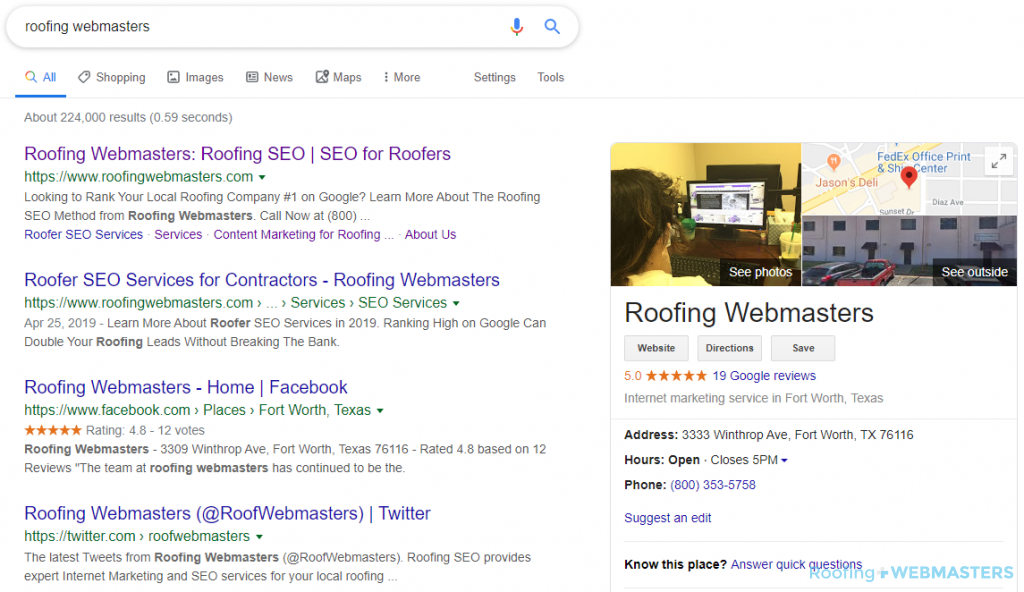
The Knowledge Graph
Think of the knowledge graph as a hub where people can access info on your company without ever stopping on your website. There’s a wealth of contact and location-based information. Potential customers can even contact your team directly from the knowledge graph by phone call or instant messaging. The Google Homepage feature also provides convenient buttons that link directly to maps and your homepage for those needing directions to your office or your website.
Those are just a handful of the features housed in the knowledge graph.
FAQs
Frequently Asked Questions
Did you know that your knowledge graph contains a section for direct questions to your business? This handy feature allows local consumers to interact with your company almost directly, learning handy tidbits and history about your brand. While anyone can post answers to these questions, this feature offers one fantastic opportunity.
You can post questions to your FAQ, then answer them!
Think of some of the most popular topics people bring up about your company. Then, you can proactively answer questions about your roofing team’s services, your experience, and your warranties. Answering questions might encourage someone to investigate your services further or even prompt a call directly from the Google Homepage!
GMB Posts
Google My Business Posts
Businesses can also use their GMB accounts to create posts within the knowledge graph. You can use these posts to promote your latest blog articles further, show off ongoing promotions, or even introduce your team members. There’s only one catch: posts disappear off the knowledge graph after seven days. Consumers can still access them, but they won’t be visible after that period.
Try posting at least once a week if you want to get the most out of the GMB posts.
You can further improve their functionality by adding pre-programmed calls to action at the bottom of each post. For example, “Learn more” is perfect for segueing into a blog article, while “Call now” is an excellent option for encouraging impulse calls. Again, experiment to see what sort of formatting works with your audience.
How to Enhance Your Google Homepage
Want to take back control of your Google Homepage? Start by reviewing all the materials that Google likes to see for your business. Then, you can start creating positive mentions of your brand through various channels.
Great Listings for Your Google Homepage
- Better Business Bureau profiles and reviews
- Facebook Business profiles and recommendations
- Yelp listings and other citation sources
- Your company website
- Popular blog articles from your team
- Entries in “Top X Roofers” articles
Any of these listings look fabulous for your brand. However, you don’t want negative social media posts showing up because your company hasn’t been active online! Of course, it’s not the end of the world if that happens, but you’ll need to get busy if you want to improve your reputation.
Steps to Improve Your Company Image
Take an active stance on updating your Google My Business account. Start posting regularly, and take some time to upload some quality photos of your work and staff! These create a more personable feeling for your brand, and they look great in the knowledge graph. Be sure to make that FAQ we talked about earlier too.
Next, you’ll want to get start regularly posting blog articles each month. “How To” posts are powerful fuel for website traffic, and you can tackle some pressing homeowner issues. Competent contractors can make these posts travel farther by sharing them on social media.
Finally, be sure your company appears on all the popular citation directories. The BBB, Yelp, and Manta are all great listing companies for roofing contractors. It will make it easier to collect reviews from all your happy fans as you complete your projects.








